우당탕탕 개발일지
LocalStorage 본문
localStorage는 웹 브라우저에서 제공하는 클라이언트 측 데이터 저장소이다.
웹 페이지에서 사용하는 데이터를 로컬에 저장하고, 나중에 사용할 수 있다. 저장해야할 데이터가 별로 중요하지 않거나 잃어버려도 상관없는 데이터일 때 효율적이다. 세션이 유지되는 동안에만 데이터를 저장할 수 있는 sessionStorage와 달리, localStorage는 데이터가 영구적으로 보존된다.
- setItem() - ( key, value ) 데이터 저장
localStorage.setItem("key", "value");- getItem() - 데이터 가져오기
const value = localStorage.getItem("key");
console.log(value);- removeItem() - 데이터 삭제하기
localStorage.removeItem("key");- clear() - 모든 데이터 삭제하기
localStorage.clear();
< localStorage에 객체 저장 방법>
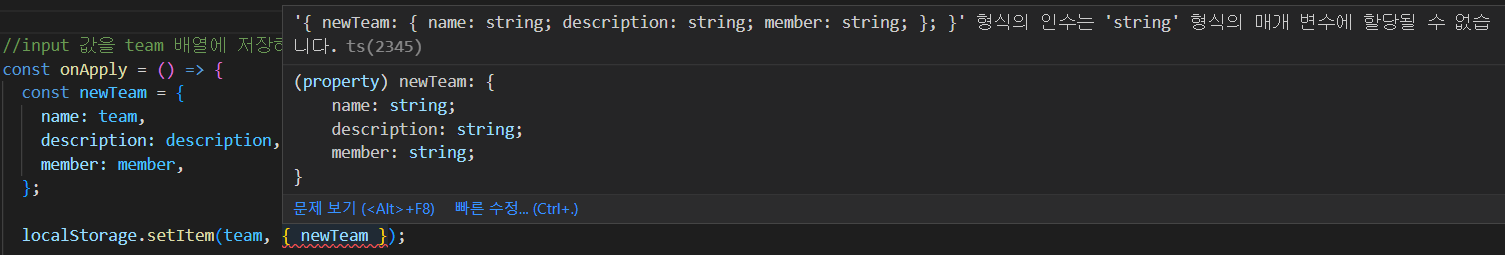
다음과 같이 Team 객체를 localStorage에 저장하였더니 오류가 발생하였다.
const onApply = () => {
const newTeam = {
name: team,
description: description,
member: member,
};
//데이터 저장하기
localStorage.setItem(team, JSON.stringify(newTeam));
//데이터 가져오기
const savedTeam = JSON.parse(localStorage.getItem(team));
};localStorage에 객체를 저장하려면 객체를 JSON 문자열로 변환하여 저장해야 하고, 이를 위해서는 JSON.stringify() 함수를 사용해야 한다. 또한, 데이터를 가져올 때는 localStorage에서 team이라는 키로 가져오고 JSON.parse() 함수를 사용하여 객체로 변환한다.
728x90
'Web > React' 카테고리의 다른 글
| 컴포넌트 export (0) | 2023.05.07 |
|---|---|
| 리액트 함수 선언 (0) | 2023.05.04 |
| JSX (0) | 2023.04.19 |
| 리액트를 사용하는 이유 (0) | 2023.04.17 |
| Styled Component (0) | 2023.04.16 |

